Quanzhou TESUNHO Electronics Co.,Ltd
Tel:86 595 2208 2266
Fax:86 595 2208 2266
Mob:0086 18750083582
E-mail:[email protected]
There are three ways to set Wi-Fi on TM-981: directly from the radio device, via the REAL-PTT dispatcher or via programming software.
Method 1: Directly from Radio Device
Press Encoder knob to enter Menu
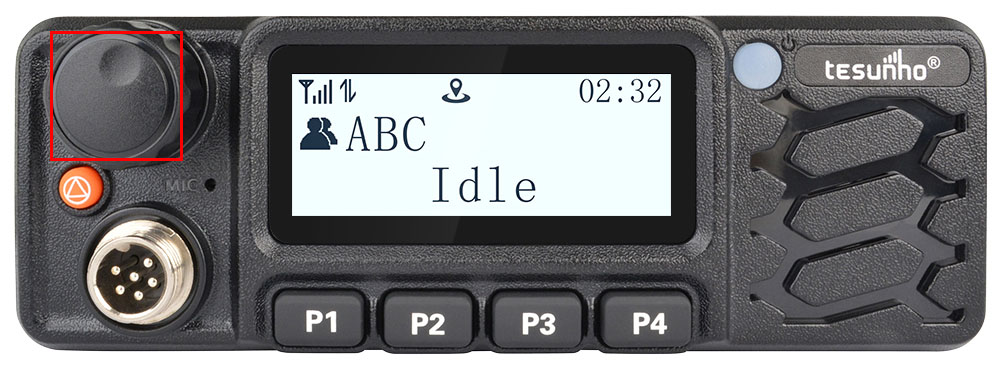
Rotate the Encoder knob to select WLAN Settings, then press Encoder knob to enter

Enter into Work Mode, choose WLAN-Manual or WLAN-Auto, press Encoder knob to save
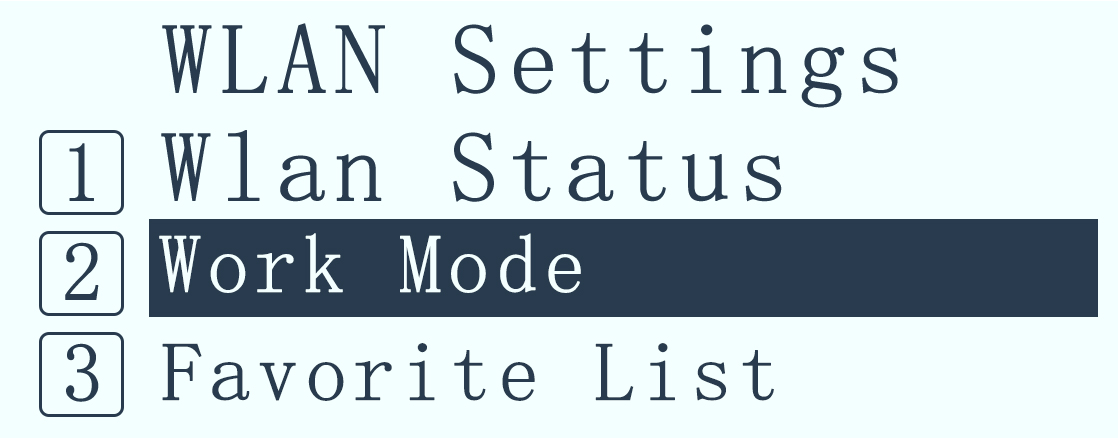
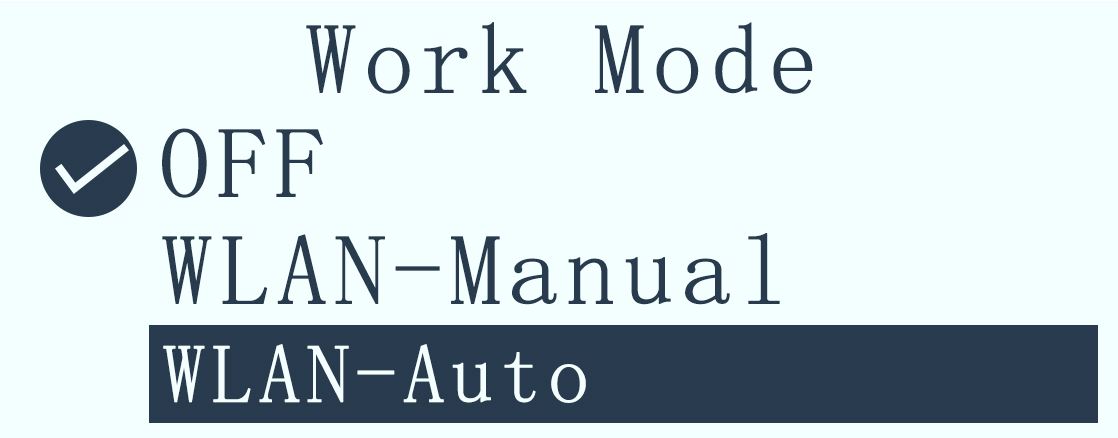
Choose Scanning, rotate the Encoder knob to choose the WLAN, then press P1
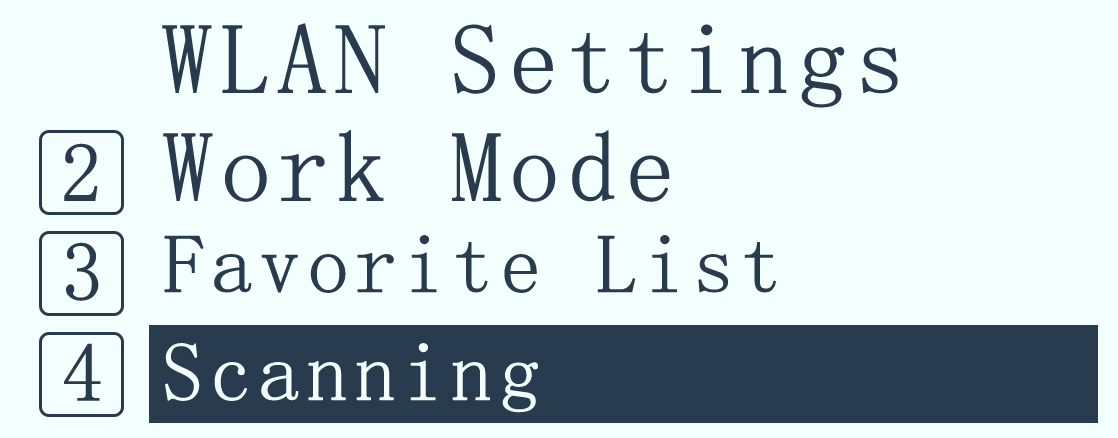
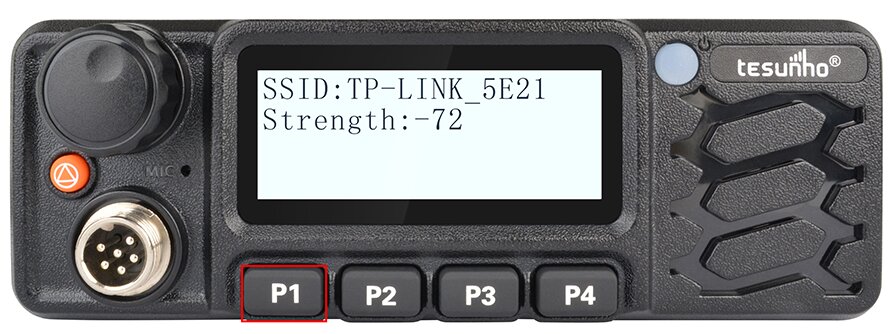
Rotate and press the Encoder knob to enter password
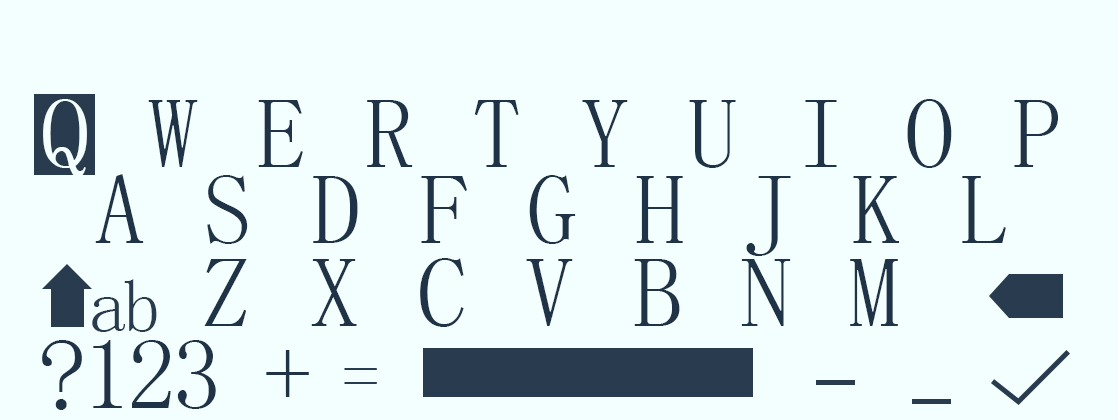
After entering the password, select √ to switch WLAN.
And Wi-Fi SSID and password will be saved to Favorite List.
Method 2: Via REAL-PTT Dispatcher
First. Store Wi-Fi SSID and password
Log in to REAL-PTT Dispatcher
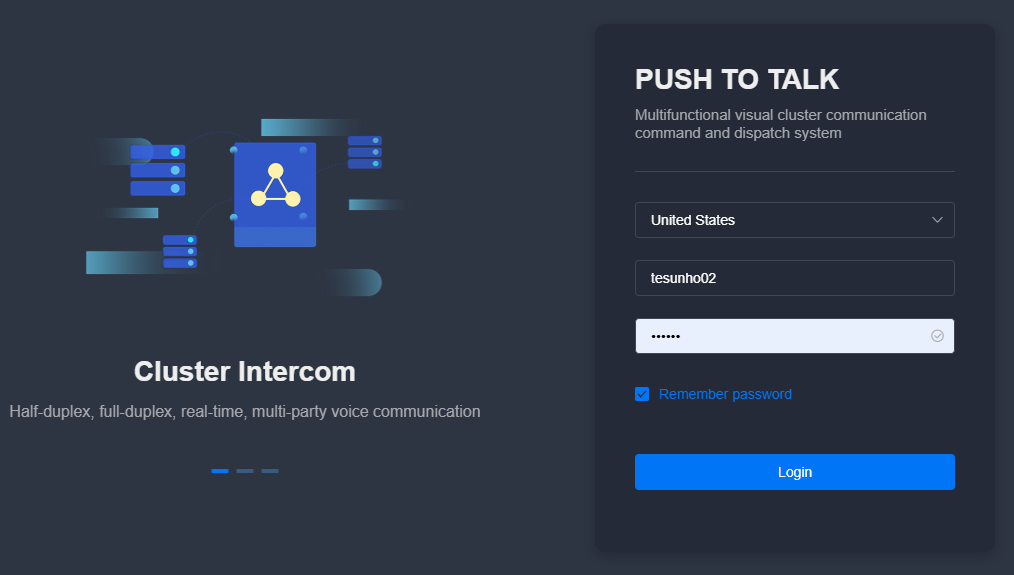
Choose the user to send message
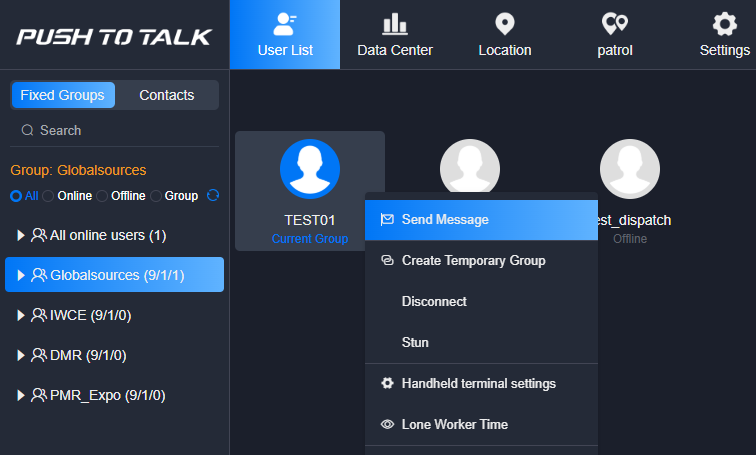
Fill in the SSID and password, then click Send
Format:SSIDPAS:account,password
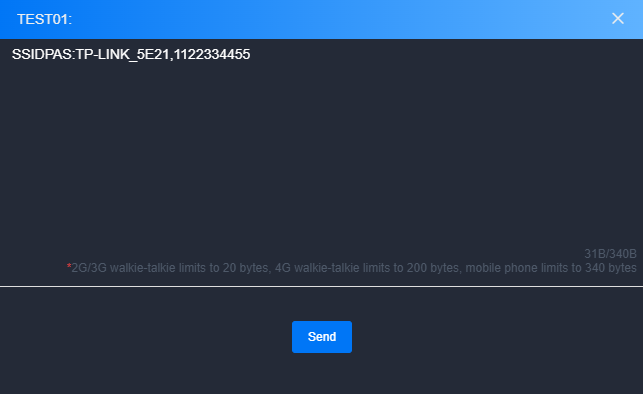
Second. Connect to Wi-Fi
Press Encoder knob to enter Menu
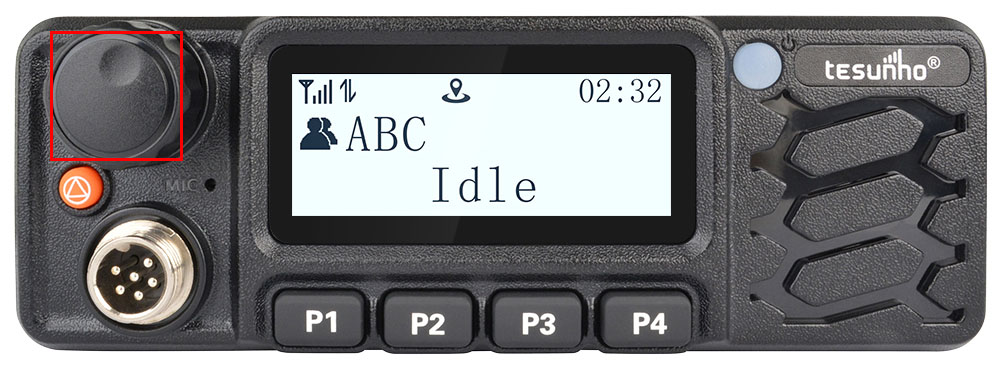
Rotate the Encoder knob to select WLAN Settings, then press Encoder knob to enter

Enter into Work Mode, choose WLAN-Manual or WLAN-Auto, press Encoder knob to save
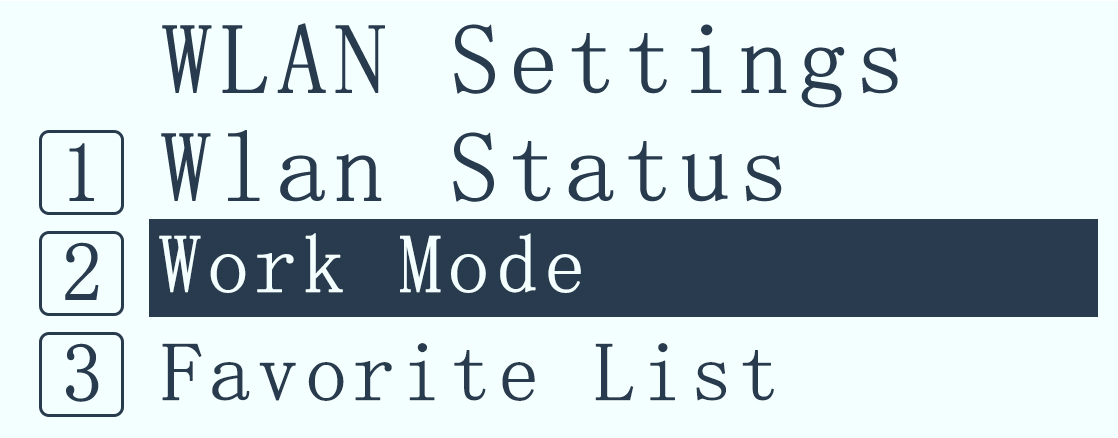
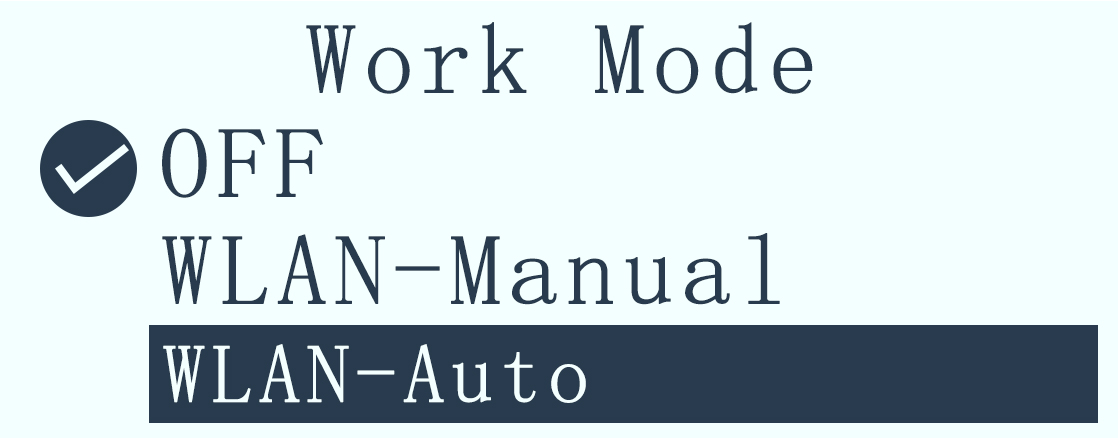
Enter into Favorite List, rotate the Encoder knob to choose the WLAN, press Encoder knob to switch WLAN
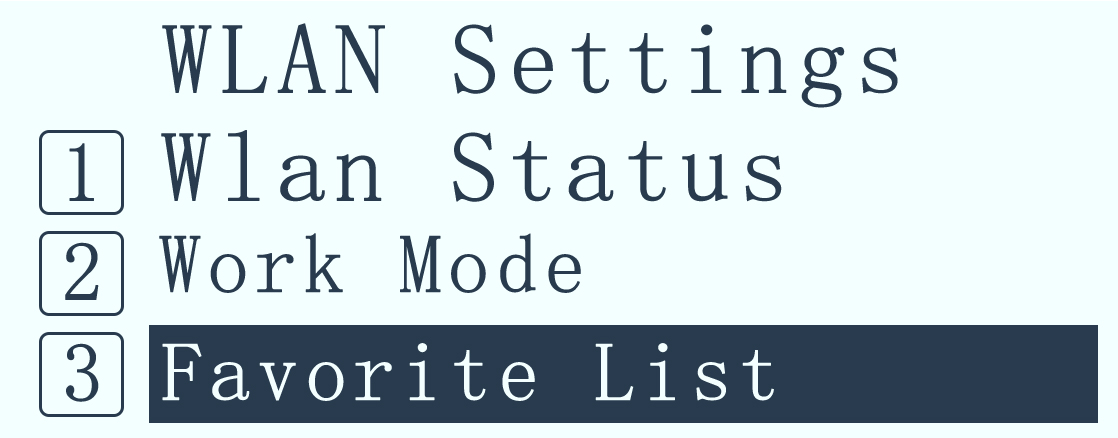
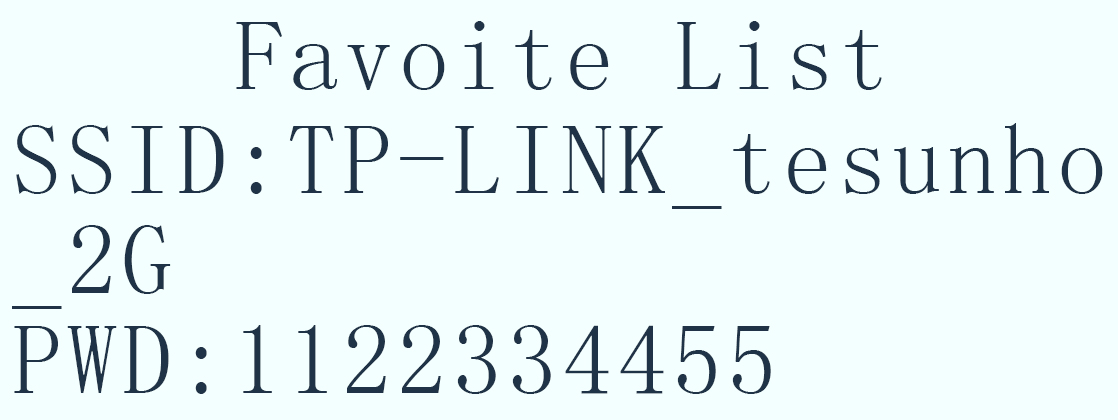

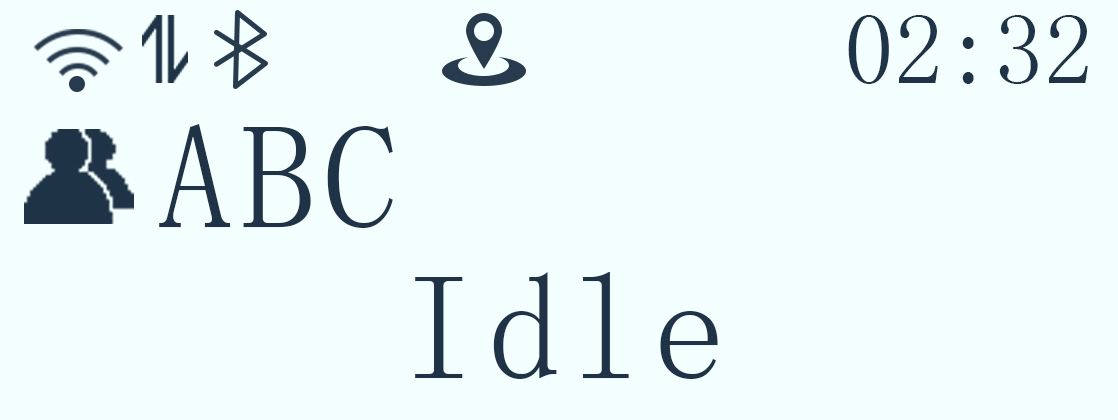
Method 3: Via Programming Software
First. Store Wi-Fi SSID and password
Connect the radio to the computer
Put the radio into programming mode
Open the programming software

Select corresponding port and read your radio
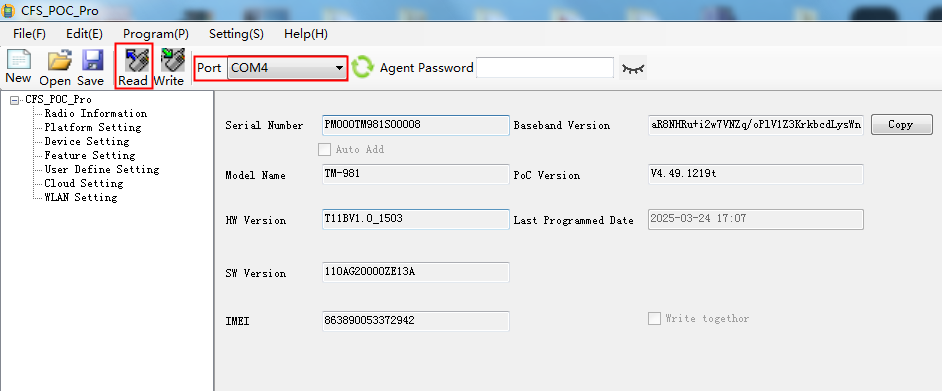
Click WLAN Setting
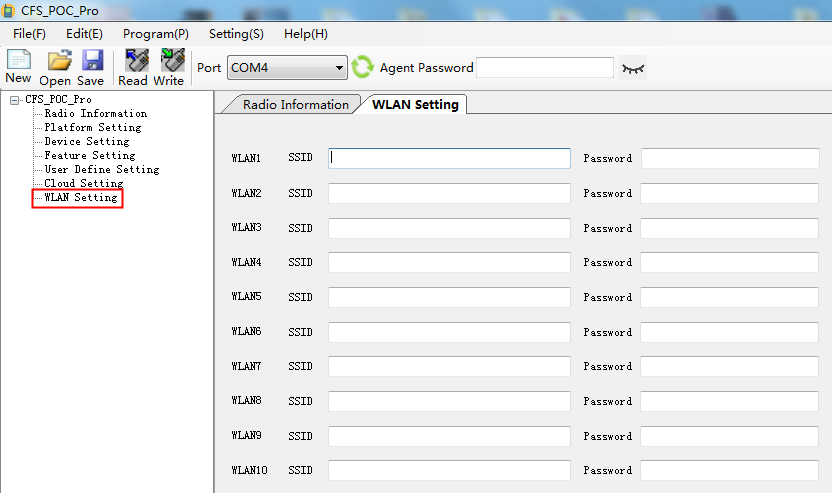
Fill in the SSID and password, then click Write
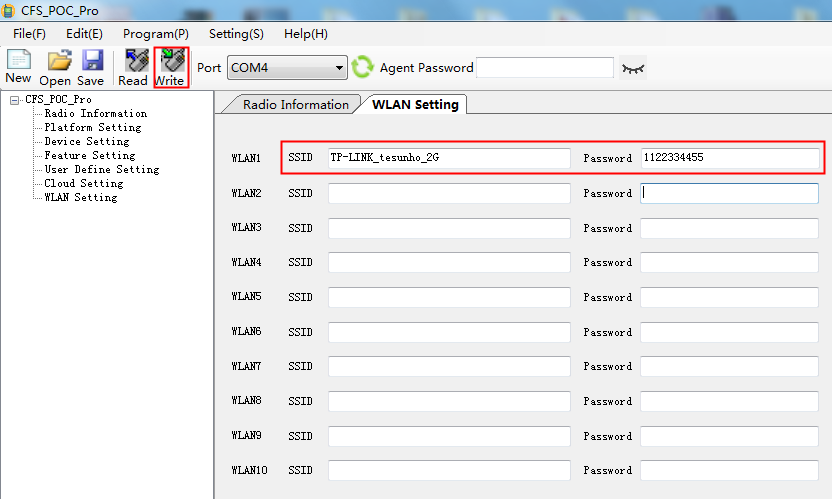
Second. Connect to Wi-Fi
The same as method 2
Quanzhou TESUNHO Electronics Co.,Ltd
Tel:86 595 2208 2266
Fax:86 595 2208 2266
Mob:0086 18750083582
E-mail:[email protected]


Tesunho T61 Business Analog Radio is ready. Please reach out to us for more information.